Convertir HEIC en JPEG en Ligne Gratuit - Convertisseur HEIC vers JPG
Convertissez instantanément les fichiers HEIC en JPEG avec notre convertisseur gratuit en ligne HEIC vers JPG. Transformez vos photos Apple iPhone du format HEIC vers le format JPEG universel pour une compatibilité maximale sur tous les appareils et plateformes. Convertissez jusqu'à 20 fichiers HEIC à la fois avec des paramètres de qualité personnalisables - aucune installation de logiciel requise !
Besoin d'une qualité parfaite ? Essayez notre convertisseur HEIC vers PNG pour une compression sans perte avec support de transparence et zéro perte de qualité.
ou déposez plusieurs fichiers HEIC ici
Convertir HEIC en JPEG - Supporte jusqu'à 20 fichiers à la fois
À Propos de la Conversion HEIC vers JPEG - Pourquoi Convertir HEIC en JPG ?
Notre convertisseur HEIC vers JPEG est le moyen le plus rapide de convertir les fichiers HEIC au format JPG en ligne. HEIC (Conteneur d'Image Haute Efficacité) est le format d'image moderne d'Apple qui offre une meilleure compression que JPEG tout en maintenant une haute qualité. Cependant, les fichiers HEIC ne sont pas universellement pris en charge sur toutes les plateformes et appareils. Convertir HEIC en JPEG garantit une compatibilité maximale et vous permet de partager vos photos Apple iPhone partout.
Avantages Clés de Notre Convertisseur HEIC vers JPEG :
- Conversion Gratuite en Ligne - Convertissez HEIC en JPEG sans télécharger de logiciel
- Traitement par Lot - Convertissez jusqu'à 20 fichiers HEIC en JPEG simultanément
- Contrôle de Qualité - Ajustez la compression JPEG de 10% à 100%
- Confidentialité Protégée - Toute conversion HEIC vers JPEG se fait localement dans votre navigateur
- Compatibilité Universelle - Les fichiers JPEG fonctionnent sur tous les appareils et plateformes
- Aucune Inscription - Commencez à convertir HEIC en JPEG instantanément
HEIC (High Efficiency Image Container) is an image format developed by the Moving Picture Experts Group (MPEG). It's based on the HEIF (High Efficiency Image Format) standard:
- Better Compression - Up to 50% smaller file sizes than JPEG
- Higher Quality - Maintains better image quality at smaller file sizes
- Modern Features - Supports transparency, depth maps, and live photos
- Apple Default - Default format for iOS 11+ and macOS High Sierra+
While HEIC offers superior compression and quality, JPEG remains the most widely supported image format:
Universal Compatibility:
- Supported by all web browsers and devices
- Compatible with older software and systems
- Works on Windows, Android, and legacy platforms
- Accepted by all social media platforms and websites
Professional Use:
- Required by many printing services
- Standard format for professional photography
- Supported by all image editing software
- Smaller file sizes for web use
Follow these simple steps to convert your HEIC files to JPEG format:
- Upload HEIC Files - Click "Upload your images" or drag and drop your HEIC/HEIF files (up to 20 files at once)
- Adjust JPEG Quality - Set the JPEG quality level (10-100%) using the slider for optimal file size
- Convert HEIC to JPEG - Click "Convert to JPEG" to process all your Apple photos
- Download JPEG Files - Click "Download All" to save all converted files or download them individually
HEIC to JPEG Quality Settings Guide:
- 90-100% - Highest JPEG quality, larger file size (best for printing)
- 70-80% - Good JPEG quality, balanced file size (recommended for most uses)
- 50-60% - Decent JPEG quality, smaller file size (good for web sharing)
- 10-40% - Lower JPEG quality, smallest file size (for thumbnails or email)
Key Features of Our HEIC to JPG Converter:
- Batch HEIC Conversion - Convert up to 20 HEIC files to JPEG at once
- Fast HEIC to JPEG Processing - Client-side conversion for speed and privacy
- No Software Installation - Convert HEIC to JPEG directly in your web browser
- Adjustable JPEG Quality - Control compression from 10% to 100%
- Drag & Drop HEIC Upload - Easy file selection with multi-file drag and drop
- Instant JPEG Preview - See converted images before downloading
- Free HEIC to JPEG Conversion - No file size limits or conversion quotas
- Apple Photos Compatible - Works with iPhone, iPad, and Mac HEIC files
Privacy & Security of HEIC to JPEG Conversion:
- All HEIC to JPEG processing happens locally in your browser
- No HEIC files are uploaded to external servers
- Your Apple photos never leave your device during conversion
- No registration required to convert HEIC to JPEG
- GDPR compliant HEIC to JPEG converter
Supported File Formats:
- Input: HEIC, HEIF files (Apple's High Efficiency Image format)
- Output: JPEG/JPG files (universal image format)
- Maintains original image dimensions during HEIC to JPEG conversion
- Preserves EXIF metadata when converting HEIC to JPEG
- Compatible with iPhone 7+, iPad Pro, and newer Apple devices
Is this HEIC to JPEG converter free to use?
Yes, our HEIC to JPEG converter is completely free with no limitations on file size or number of conversions. Convert HEIC to JPG without any cost or registration requirements.
Are my HEIC files safe when converting to JPEG?
Absolutely. All HEIC to JPEG conversion happens locally in your browser. Your Apple photos are never uploaded to our servers or shared with third parties during the conversion process.
What JPEG quality setting should I choose when converting HEIC?
For most HEIC to JPEG conversions, 80% quality provides an excellent balance between file size and image quality. Use 90-100% for printing or 60-70% for web sharing when converting HEIC to JPG.
When should I choose PNG instead of JPEG for HEIC conversion?
Choose PNG when you need perfect image quality with no compression loss, transparency support, or plan to edit the images further. For lossless conversion, try our HEIC to PNG converter instead. Use JPEG for smaller file sizes and general sharing.
Will converted JPEG files work on all devices?
Yes, JPEG is universally supported across all devices, operating systems, and web browsers. Converting HEIC to JPEG ensures maximum compatibility compared to Apple's HEIC format.
Can I convert multiple HEIC files to JPEG at once?
Yes! You can upload and convert up to 20 HEIC/HEIF files to JPEG at once. Just select multiple files or drag and drop them all together for batch HEIC to JPEG conversion.
What happens to Apple Live Photos when converting HEIC to JPEG?
Live Photos contain both a HEIC image and a video component. Our converter will extract and convert the still image portion from HEIC to JPEG format, preserving the photo quality.
Do I need to install software to convert HEIC to JPEG?
No software installation required! Our online HEIC to JPEG converter works directly in your web browser. Simply upload your HEIC files and convert them to JPEG instantly.
Which Apple devices create HEIC files that need conversion to JPEG?
HEIC files are created by iPhone 7 and newer, iPad Pro, and Mac computers running macOS High Sierra or later. Our converter supports HEIC to JPEG conversion for all these Apple devices.
Outils de Conversion HEIC Connexes
Convertisseur HEIC vers PNG
Convertir en PNG pour une qualité sans perte avec support de transparence
Outils similaires recommandés
Découvrez d'autres outils qui pourraient vous intéresser
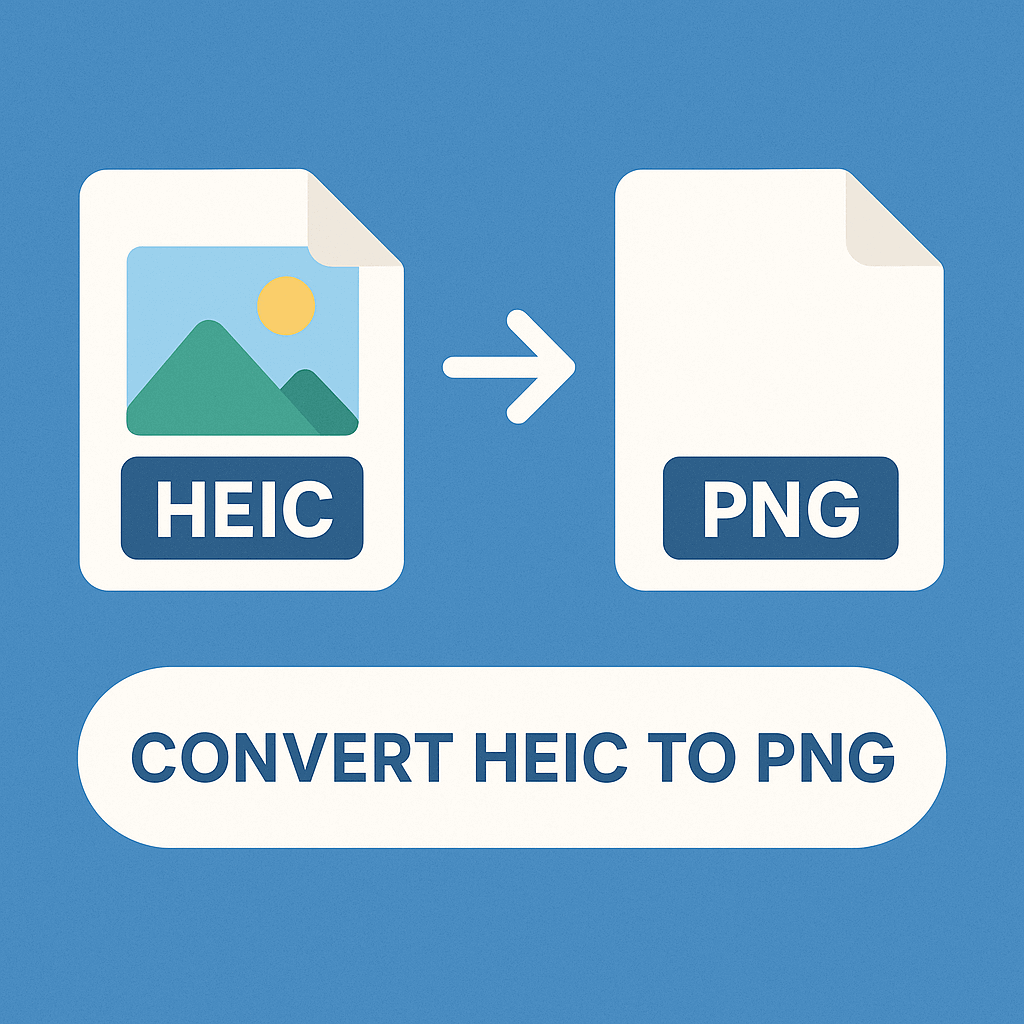
Convertisseur HEIC en PNG
Convertissez les images HEIC/HEIF au format PNG avec une qualité sans perte. Convertisseur en ligne gratuit pour les photos Apple avec prise en charge de la transparence.
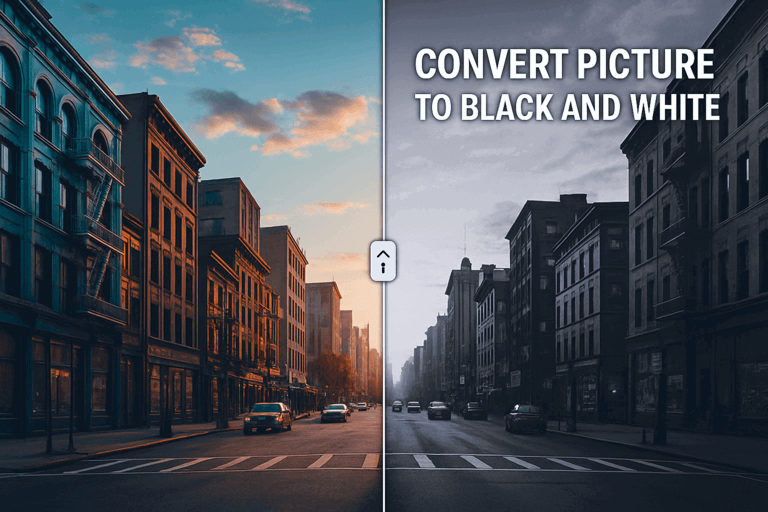
Convertir une image en noir et blanc
Convertissez des images en noir et blanc avec cet outil en ligne gratuit. Parfait pour créer de belles images en noir et blanc.
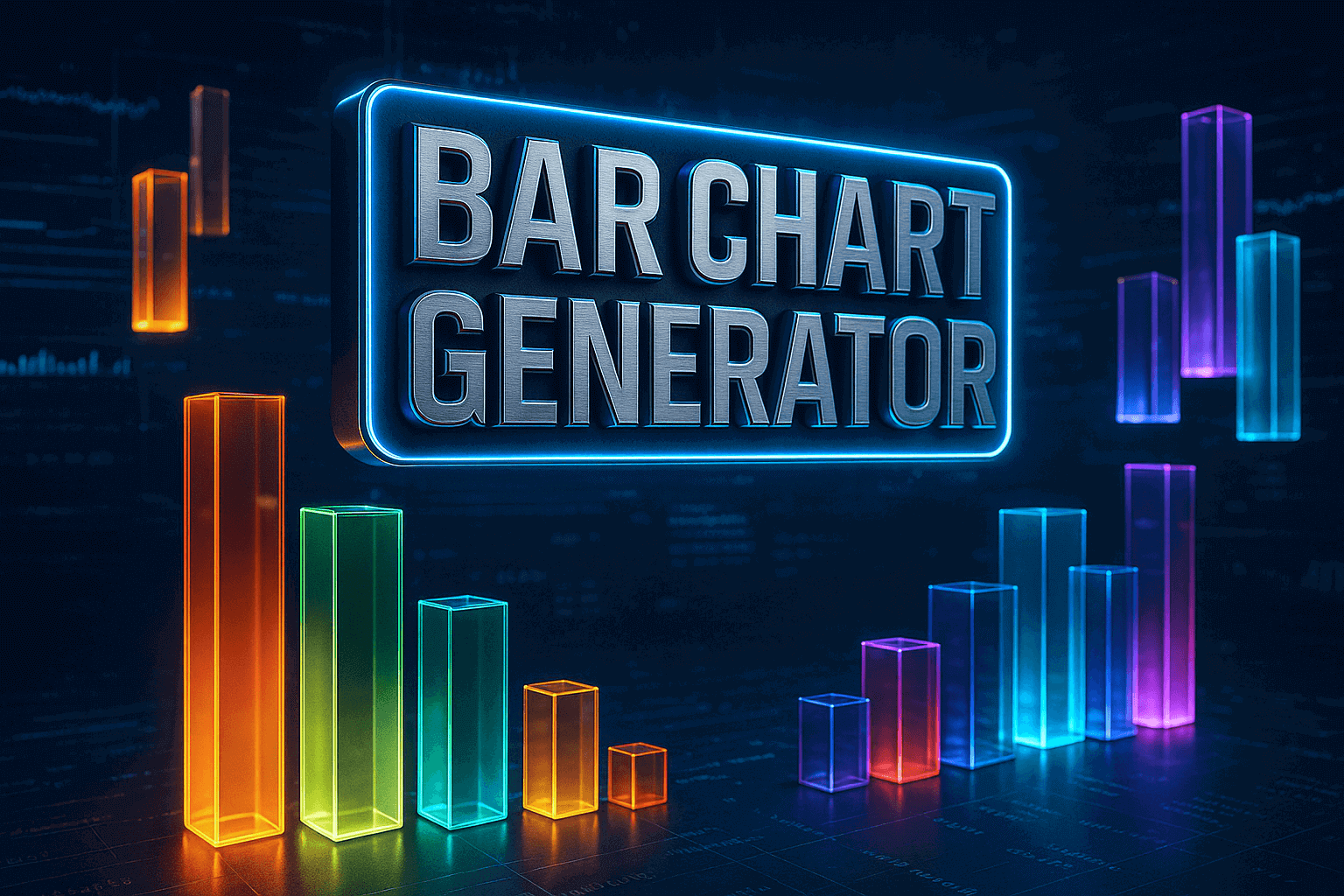
Générateur de diagramme à barres
Créez des diagrammes à barres avec cet outil en ligne gratuit. Parfait pour créer de beaux graphiques et diagrammes.
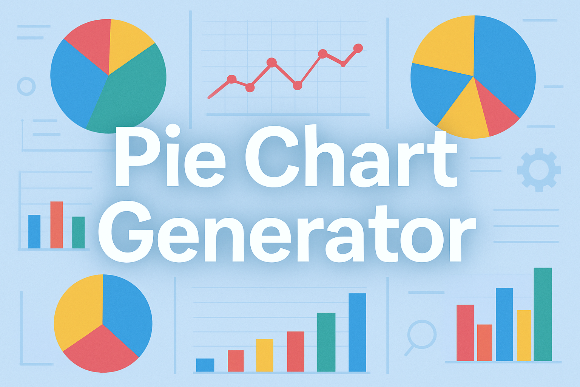
Générateur de diagramme circulaire
Créez des diagrammes circulaires avec cet outil en ligne gratuit. Parfait pour créer de beaux graphiques et diagrammes.